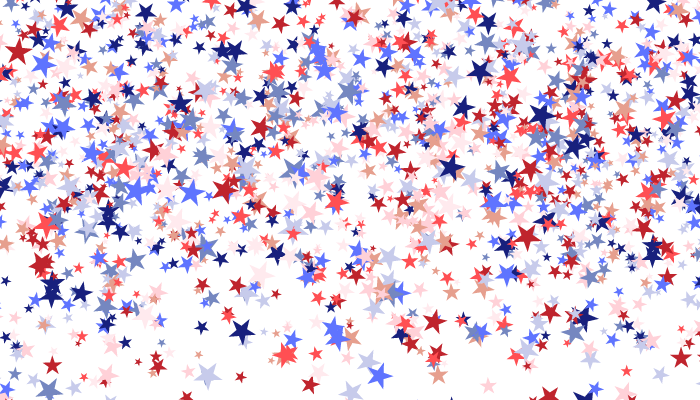You’ve finally made it to Step 4! There is where the fun begins.
By now you should have already setup your Bluehost hosting account along with your free domain. If you haven’t yet, visit here to sign up.
The remaining portion of setting up your blog is easier to understand by visually seeing, which is why I have put a easy video below that will help you get your blog up and running.

Themes For My Blog
Before you watch the video, I do want you to understand what “themes” are.
Throughout the these lessons, I have been using land and a house to explain in simple terms what domains and hosting are. So now that you have your address and your host where your blog will live, you will need to begin designing your actual blog. That’s where themes come in.
Themes are what is used to decide how the design of your site will look. There are free themes and paid themes. Free themes may not come with all the features.
in 2020 WordPress themes literally allow you to create a site that can fit any need, and look like any popular professional site. If you want a site that looks like Groupon, you can buy deals themes. If you want a site that resembles a magazine format, then you can buy a magazine or newspaper theme.
Here are some places we love buying our themes from:
The below video will show you how to set up your WordPress and install one the free themes located in the dashboard of your new WordPress blog. These are okay to start off with initially. Later on you will want to consider upgrading your design for a more professional branded look.
Logos
I’m sure you want a cute logo to to let the world know who you are and also as branding for social media. Your best friend for that would be Canva.
Canva has predesigned logos that you can change around and change the wording and fonts without being a graphic designer. Down the line you may want to invest in a professional design, but Canva absolutely works for now.
If you have a little cash an affordable way of getting a cute logo is on Etsy by typing in “blog logos” or you can even have someone design one on Fiverr starting at $5.
In Step 5, we will talk about creating content, starter topics, and how much content you should create before you officially debut your blog.
By the way have you joined our Milspouse Blogger Group?
Comments
Powered by Facebook Comments